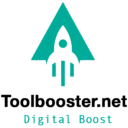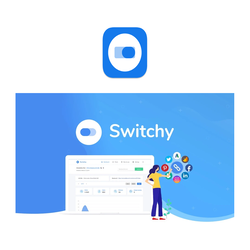Powtoon assists in crafting captivating videos and presentations. Utilizing visual communication via short videos and animations empowers your entire team to achieve more effectively, regardless of the nature of their work.
What is Powtoon?
Irrespective of your proficiency or the task ahead, utilizing Powtoon for visual communications enhances your outcomes. Share compelling narratives using a vast array of animated characters, templates, video backgrounds, soundtracks, and more. With Powtoon, creating your own videos requires no prior design or technical expertise, allowing you to make a more profound impact in your professional endeavors.
Front End: Powtoon Agency ($840)
- Unlimited premium exports
- Max Length Up to 30 min (Full HD)
- Storage 100 GB
- Powtoon branding removed
- Download as MP4
- Privacy Control
- 24/7 Priority Support
- Commercial Use Rights
- Character Outfit Customization
- Character Face Customization
- Character Brand Customization
- Third-Party Resell Rights
- Upload Custom Fonts
- Advanced Animation
Why should you use Powtoon?
Powtoon is a fantastic tool for creating animated videos and presentations. It offers an intuitive suite of tools and a variety of templates that will help you complete your projects successfully. Plus, you can upload your own media, providing limitless possibilities.
What does Powtoon offer you?
Templates
- Templates are the backbone of Powtoon. They come in three categories: Work, Education, and Personal, and can have different aspect ratios to fit various needs, such as standard landscape videos or social media-friendly square videos.
- Some templates are tailored for specific purposes, like YouTube ads or Facebook posts. While these templates can be helpful, they may have a limited lifespan and might be too specific for general use.
Media
- Powtoon offers a wide range of media options. You can easily add media to your project using the designated areas in the template.
- The platform frequently updates its media collection, ensuring a fresh and diverse selection for users.
Text
- Editing text in Powtoon is straightforward. You can create text boxes and customize them with various fonts, sizes, and styles.
- While you can upload your own fonts, this feature is limited to the Reseller subscription tier.
Sound
- With Powtoon, you can add voiceovers and background music to your projects.
- The platform’s audio editor allows you to adjust volume levels and apply equalization to your audio tracks.
Scene / Timeline
- Powtoon offers two layout modes: Quick Edit and Full Studio. These modes affect the available features and can be switched easily.
- The timeline is a crucial tool in Powtoon, allowing you to organize and animate elements within your scenes.
Export Function
- Powtoon provides several export options, including uploading directly to various platforms like YouTube and Vimeo or downloading your video as an MP4 file.
Who should use Powtoon?
- Visual communication is beneficial for businesses looking to attract and retain top talent, improve employee onboarding, and enhance overall communication.
- Teachers can use Powtoon to create engaging visual content for their classrooms, enhancing the learning experience.
- Marketers can leverage Powtoon to create compelling videos that drive brand awareness and engagement, ultimately boosting growth.
If you’re searching for user-friendly software with vast potential for growth, consider choosing Powtoon. Its wide range of tools and intuitive interface are highly beneficial, and the program offers ample support. Whether for marketing or personal projects, Powtoon is accessible and user-friendly. I recommend Powtoon to anyone seeking a straightforward method for creating animated videos, provided their budget allows for more than a free plan. Using Powtoon is enjoyable and yields high-quality results.